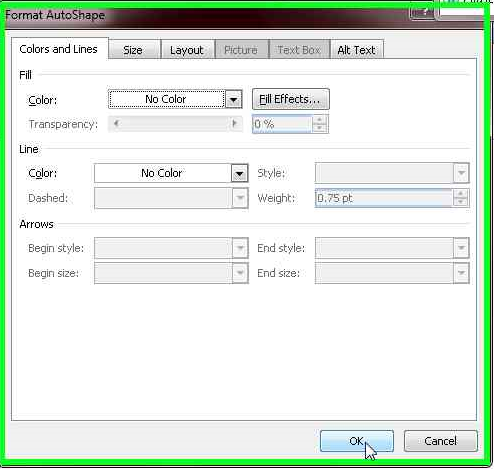Connect Raspberry Pi to a computer monitor with DMT
On Raspbian, using a HDMI to DVI-D cable tvservice cannot detect any possible EDID combination and defaulted to 640x480 with unnecessary overscan. Upon running
So you'll have to refer to the table here and use the correct EDID combination and stick it into the /boot/config.txt file.
Next open up the /boot/config.txt by typing
Continue reading »
tvservice -d edidyou get "nothing written".
So you'll have to refer to the table here and use the correct EDID combination and stick it into the /boot/config.txt file.
Next open up the /boot/config.txt by typing
and uncomment (removing the #) hdmi_group and hdmi_mode and set them to the correct values. For computer monitors which uses DMT, the hdmi_group=2, while for TVs, which uses CEA use hdmi_group=1. For example, for our purposes we use the following combination DMT output with 1920x1080 60Hz resolution.sudo nano /boot/config.txt
hdmi_group=2
hdmi_mode=0x52Then disable overscan by uncommenting disable_overscan=1. After that press CTRL+O and press enter and then CTRL+X to exit the editor, and finally type the following to put the resolution in effect.
sudo reboot