To 'fax' a document to image, just select the Fax option at the printer option at the Print dialog.
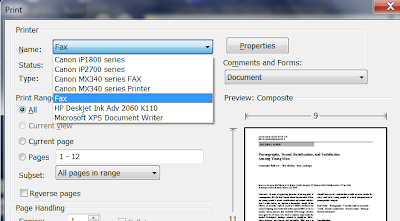
Then 'fax' the document. Ignore all the Fax setup and press cancel all the way. Then you will be presented a New Fax window here.
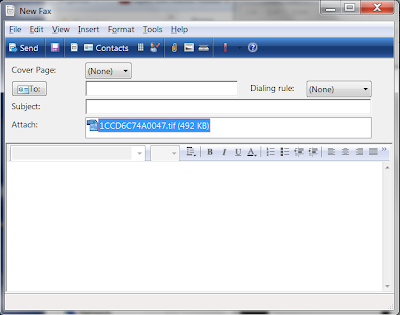
Drag and drop the Attachment, and the TIFF file is yours.
NOTE: if you are 'faxing' a multi page document, it will produce a TIFF file with all the pages inside, view the pages with 'Windows Photo Viewer'

0 comments:
Post a Comment