If you have another Administrator account that you can log into, go here http://support.microsoft.com/kb/947215 and follow the instructions.
If you have a fresh install or fresh recovery of Windows 7 or Vista, try these steps.
1. Restart your computer and press F8 continuously until you reach the Advanced Boot Options. If you see the Windows boot logo instead, repeat this step.
2. Choose "Safe mode with Command Prompt" and press enter, and try to login.
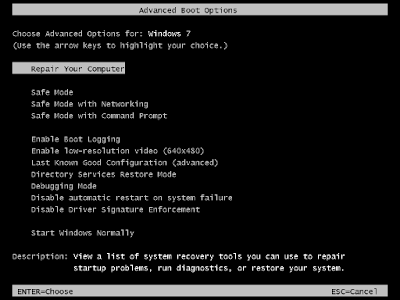 3. If you can login, a command prompt should appear, type
3. If you can login, a command prompt should appear, typenet user administrator password /active:yes
4. You should see "The command completed successfully", an administrator account with password "password" is created. Reboot your computer by typing
shutdown -r -t 0
5. After the reboot, login using administrator account, then try fixing your account using Method 1 from instructions here http://support.microsoft.com/kb/947215
When you do a partial recovery (reverting the OS to factory state while preserving user data), the recovery tend leave some bits of old data and may result the inconsistency in user profile.
When I tried to do a partial recovery using the OEM recovery manager, I faced this problem and tried to rectify the problem by doing the regedit method, but I did not have the .BAK or .BK entries. Thought about dumping that corrupted account and use the newly created account, but the new account is pretty broken anyway because that account is a what Windows define as default account and I cannot do any changes to it. So in the end I backed up everything to a second partition and did a full recovery, after that no more problem.

0 comments:
Post a Comment